4. Survey
Zurvey.io is not just a feedback analyser: you can also create your own surveys and the incoming answers will be processed in real-time. The elements of your survey are fully customisable on the creation platform. There are 13 question types available, and you can link them together with the desired logic and conditions.
When you’re done with all the programming and validation settings as well, you’ll have three sharing options to choose from. You’ll be able to work with your processed answers on our dashboard, or export your results in various file formats.
Table of Contents
4.1 Survey creation
The survey creation platform is available after logging into your account on Zurvey.io and clicking the “Create a survey” button on the starting page. Alternatively, you can also choose to duplicate a survey that was created earlier, or edit an existing one.
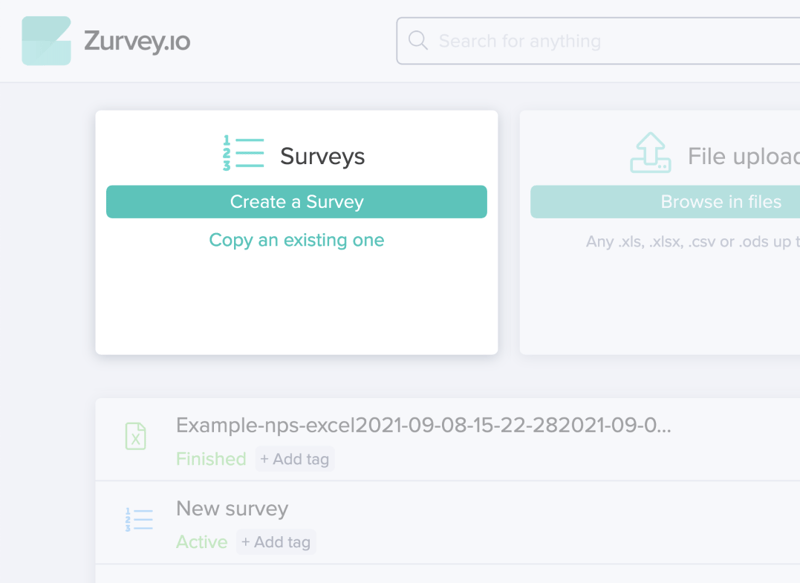
Creation and customisation
Insert your own logo
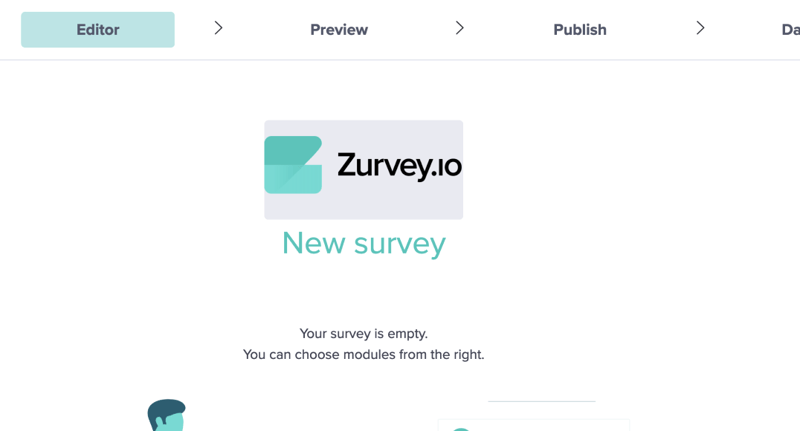
By clicking on “choose a new image”, you can upload any logo from your device. It will appear in the header area of the survey.
Choose fonts and colours
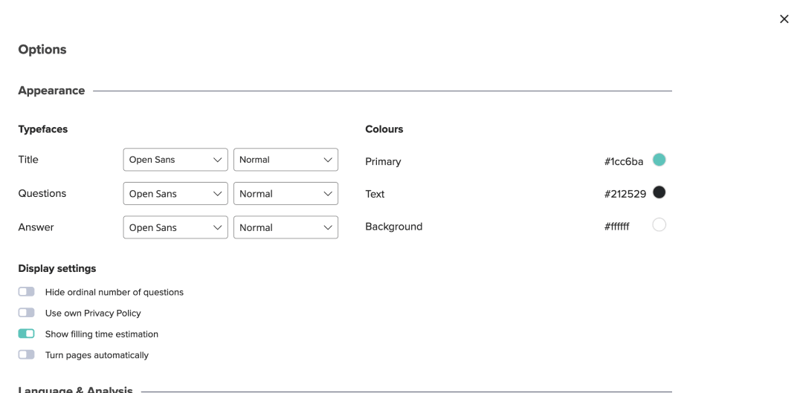
You can choose different fonts and colours for the title and body of the questions, and for the answer options as well.
Add your own Privacy Policy to the footer
In addition to Zurvey.io’s privacy policy, you can insert a link to your own into the footer area of the survey.
Editing and programming your survey
Questions can be added from the sidebar menu: drag and drop them to determine their order. If you just click on a question type in the sidebar, it will automatically be added to the end of the survey.
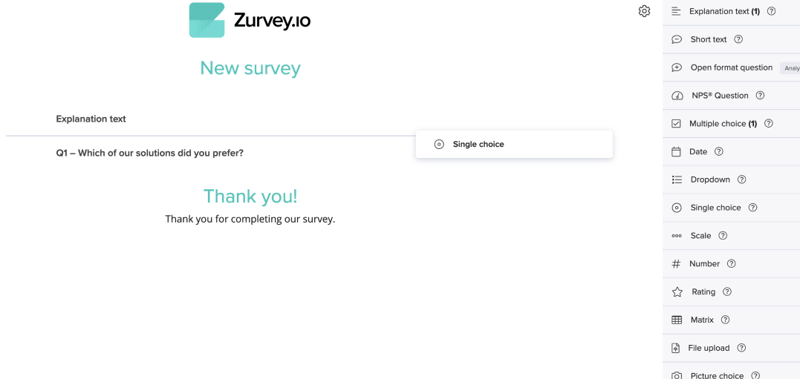
It only takes one click to insert a new page into your survey (in case you want all your questions to appear on new pages, for example). You can also undo adding a new page simply by clicking the same button again. The number of pages is shown in ‘current page/all pages’ format, so you can easily keep an eye on the length of the survey during the editing process.
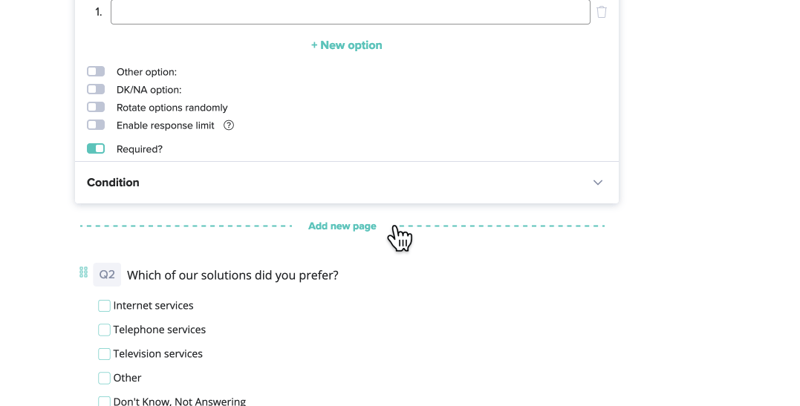
Question types
Besides the most common question types (according to market research standards), several unique or more advanced question types are available in Zurvey.io such as picture and video insertion, which can result in higher response rates and more enjoyable surveys.
Basic question types
- Short text – use this type of question if you want concise, exact answers, for example names or email addresses. These will not go through text analysis. Help and response validation functions are also available. When response validation is activated for phone number or email formats, responses that do not match the required format will not be accepted.
- Number – if you need numerical answers (acceptable range can be set)
- Date – the answer to this question must be a date (earliest and latest date choices can be set)
- Open format question – use this if you want elaborate answers like stories or opinions - Zurvey.io’s automated text analysis algorithm will process all the answers for you as well (‘help’ function and character limit setting available)
- List item – your respondents can select only one item from a drop down menu (choice order randomisation, ‘help’ function and ‘don’t know/don’t want to answer’ option available)
- Single choice - your respondents can only select one answer from predefined answers (choice order randomisation, ‘help’ function and ‘don’t know/don’t want to answer’ option, respondent limit and unique disqualification message available)
- Multiple choice – respondents can give more than one answer, they will not be forced to choose just one (maximum number of answers setting, ‘help’ function and ‘don’t know/don’t want to answer’ options available)
Advanced question types
- Rating - respondents can give a rating of 1 to 5 (star, heart, thumbs up and smiley icons available)
- Scale – offers a maximum range of 0 to 10 to rate something (the smallest range that can be set is 1 to 2, can be visualised as a button or as a slider)
- Matrix – when you have multiple questions with the same answer options (number of rows and columns can be set, former multiple choice question answers can be set as row titles, multiple responses per row can be given using checkboxes, you can allow one or multiple answers per column, DK/NA option)
- File upload – if you need the respondent to upload a file (picture or video)
- Picture choice – respondents will have to choose from the pictures you upload (uploaded picture options can be randomised, can be a one answer or multiple answer question)
- Video - Instead of writing a question, you can also insert a video file or a YouTube link, which will be automatically embedded, and respondents will be able to watch the video without exiting the survey.
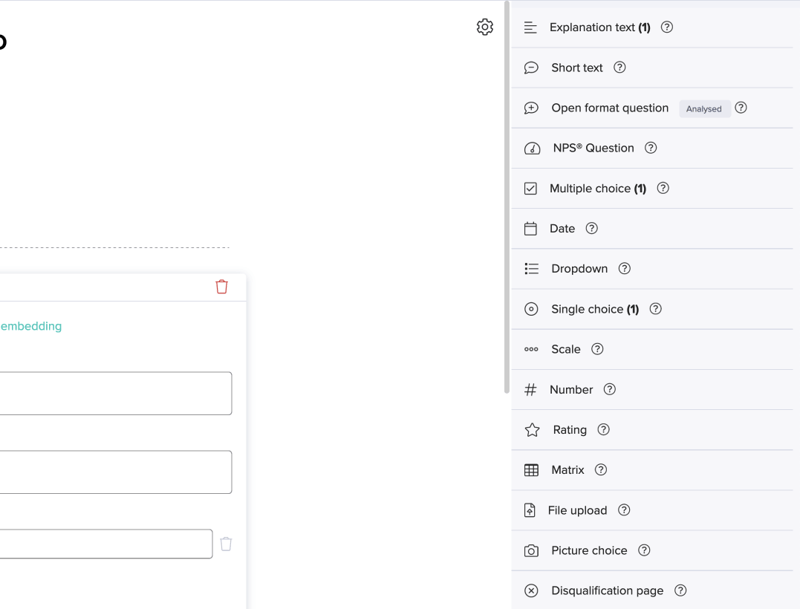
Logic and conditions
Zurvey.io recognises five types of conditions to handle different survey logic. Multiple logical relationships can be programmed with the help of AND/OR logical selectors.
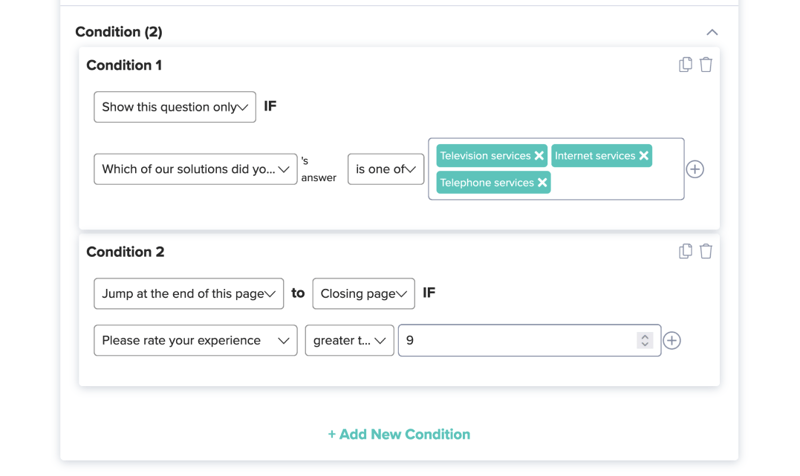
Condition types
- Hide question based on condition – if the condition is fulfilled, the question disappears.
- Show question based on condition – if the condition is fulfilled, the question appears.
- Jump to a given question or to a disqualification page – if the condition is fulfilled, the questionnaire jumps to the given question.
- Change question based on condition – if the condition is fulfilled, part of the question changes to a pre-set text.
Advanced programming functions and answer validation
Zurvey.io’s survey designer module offers further programming options.
Unique disqualification page and closing message
At any point in the survey, a unique disqualification page and message can be displayed, activated by the respondent selecting certain answer options or a combination of those.
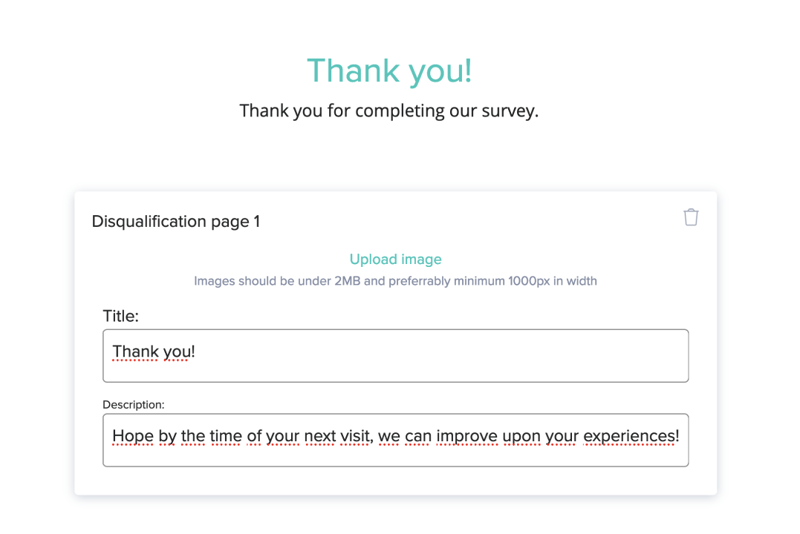
Dynamic confirmation
Rows in a matrix type question can inherit the answers as titles from any previous multiple answer question, so that the matrix changes dynamically in the process.
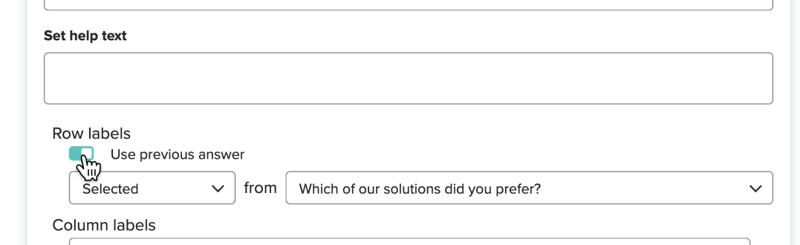
Set unique respondent limits for filter questions
If you have single choice questions as filter questions, you can limit the number of respondents. When the limits reach 50, 75 and 100%, the system will send automatic emails to the survey maker. You can create unique disqualification pages for the limits, so that disqualified respondents will get tailored messages.
Answer validations
- Phone number format – only phone number format is accepted
- E-mail address format – only e-mail address format is accepted
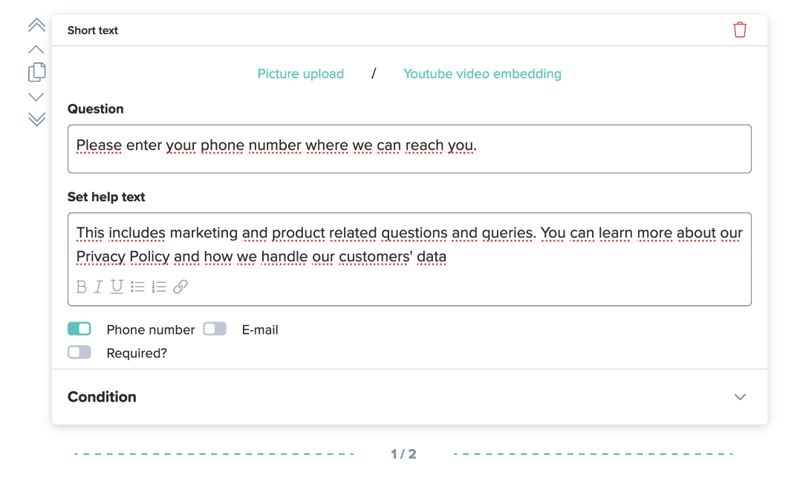
Preview mode
Preview on different devices – PC/laptop, tablet and mobile phone preview and PDF export are all available.
PDF export includes the preset logics and conditions as well.
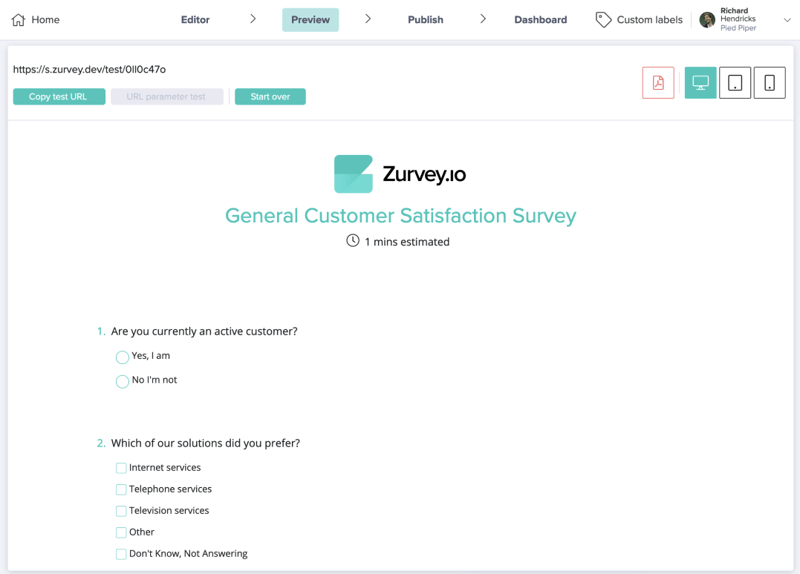
4.2 Sharing the survey
Sharing via a survey link
When your survey is complete, a unique link is automatically generated and you can send it to anyone who should fill out the survey.
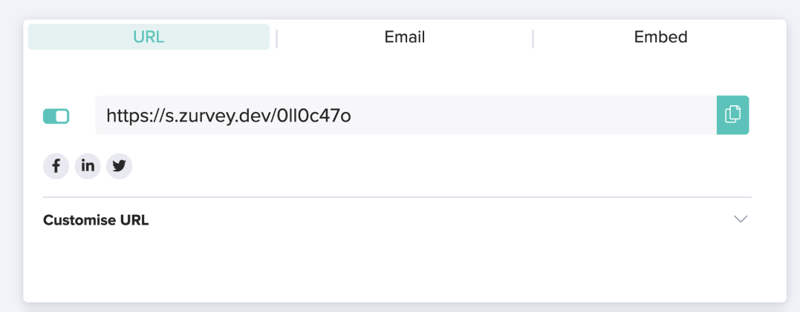
Sending from the platform itself
You can upload up to 99 email addresses from an Excel file to Zurvey.io and have it send out the questionnaire to all those addresses. You can even customise the logo, subject, sender name and content of the email that will be sent.
Sharing on social media
You can share your questionnaire on different social media platforms as well by clicking on the Facebook, LinkedIn, and Twitter buttons. When the pop-up windows appear, you can further customise your posts on the given platforms.
Customize URL
URL parameters
By setting unique URL parameters, you can further specify the sharing links. This way, respondents can be sorted into groups, for example by the channel where you shared the questionnaire with them (Facebook, LinkedIn, etc.). By connecting user IDs to email addresses, you can easily see whether your targeted respondents have filled out the survey, even without asking for personal data in the questionnaire. These parameters appear in separate columns in the Excel output.
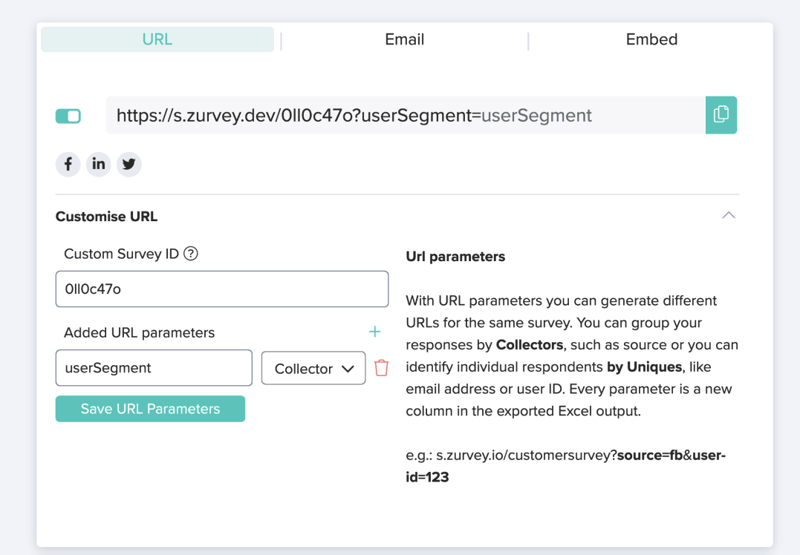
Custom Survey ID
The link you use to share the survey can be customised by adding a custom survey ID. This way the link itself can make the goal of the survey obvious to your respondents (for example: zurvey.io/customersatisfaction).
Once you add the custom id, the link will be modified, so the previous link will not function anymore.
Response settings
- Multiple responses: one person can give more than one response.
- Realtime save: all answers are immediately saved even if the respondent does not finish filling out the questionnaire.
- Anonymous response: by activating this option, the system will not collect any data from the respondents such as IP address, type of browser, etc.
- Password protection (for respondents): the questionnaire can only be accessed by typing in a password.
- Response limit: set a limit to how many people can fill out the questionnaire. If the number of respondents reaches the limit, the survey will be closed and will not be accessible to more people in the future.
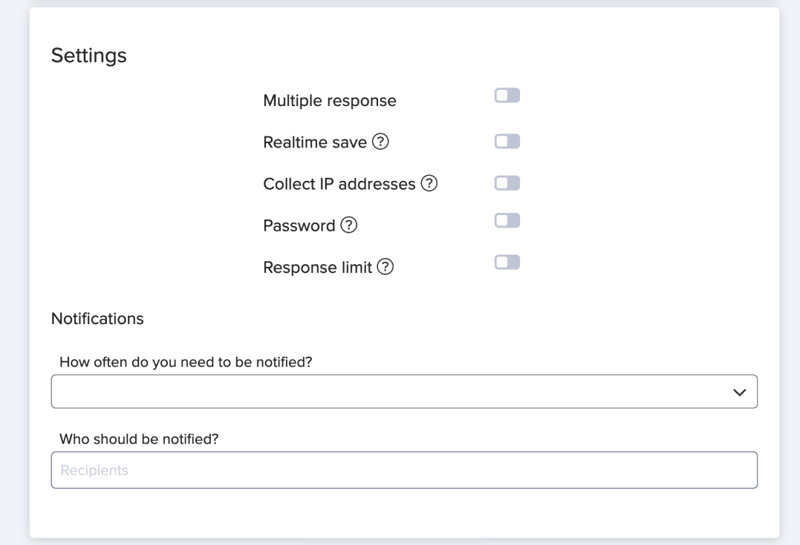
4.3 Survey results
Responses can be viewed and exported from the system in several ways.
SPSS export
A standard SPSS output that also contains the results of sentiment analysis and auto coding.
Excel export (survey)
Answers (including analysis in case of textual answers) can be downloaded in .xls format. The Excel export contains further information about respondents (such as browser and IP-address), statistics (time/date of the response, where the respondent quit if they did not finish filling out the questionnaire), and unique URL parameters.
API output and Power BI integration
Zurvey.io has RESTful API output as well and can be linked with a Power BI dashboard to visualise results.
Overview dashboard
Several dynamically changing graphs show the analyses of responses and respondents’ data in close to real time. The overview graphs display results based on all questions, but you can view each question’s results separately as well.
You can view and analyse your results even during the collection process. On the overview dashboard, all responses are shown on different charts, question by question. We also provide information on how many respondents answered a specific question. Using the dropdown list, you can create further visualisations for specific questions. We also provide visualisation for open format questions’ answers, using label lists. They show you the most important topics in the received feedback.
Free text dashboard (same as text analysis dashboard)
In case you want a more detailed analysis of your free text answers, you can use our text analysis dashboard for the specific question, clicking on it in the dropdown list.





