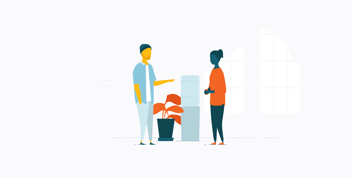Do you have questions about using Zurvey.io? We’ve got you!
Our clients have achieved significant results thanks to surveys and analyses created with Zurvey.io, but every once in a while, a few typical queries come up. Our committed team has collected the most frequently asked questions – here’s everything you need to know!
Answers regarding the survey creator tool
Can I share my survey on social media?
Yes. Facebook, LinkedIn and Twitter sharing prompts are built into the survey creator platform. You can find the clickable icons under URL settings on the Publish tab. You can also share the surveys by directly copying the link from here.
What are URL parameters and how do they work?
You can find this feature on the Publish tab of each survey under URL, when you click on “Customise URL”. With URL parameters you can not only modify the sharing URL, you can also create multiple sharing links (different URLs) for the same survey. When you click the + icon, you can add any parameter you wish, such as source or user ID.
We recommend using this function when you want to identify which platform or workflow a certain respondent came from, for example. You can create very specific URLs that help you identify respondents.
Let’s see how it works in practice: after adding the parameter(s), you can copy the generated URL and manually change the text after the = sign(s) to reflect where you want to use the survey, or to whom you want to send it. URL parameters will then appear as separate columns in the output file, displaying these values.
URL parameters are also useful if you want to create hidden questions. Hiding questions from certain respondents - such as people coming from a given page or workflow - can be useful if those questions are not relevant to everybody. You can set this condition up in the Editor tab after you’ve added the parameters in the Publish tab.
Can I set up different survey logics in the survey structure?
Yes, these are called Conditions in Zurvey.io, they can be added to any question. You can choose to change the title of the question, hide the question, show the question only to certain respondents, or jump at the end of a given page if your condition is fulfilled.
Answers regarding text analysis
I'm working in an industry where terminology is really specific and complex. Can I customise automatic topic recognition labels to fit my needs? If yes, how are these custom labels set up?
Yes, you can hide any automatically created labels, and create your own custom labels instead (or use both types of labels). Custom labels can also be grouped any way you prefer. You can achieve more advanced labelling by creating your own custom labels with synonyms and exclusion phrases. On the Custom label page, click on New custom label and you’ll be able to set up all of these details, as well as define the language of your labels and group them into categories.
How is it possible that a label in the text has a positive sentiment, but then in the summary, it is negative?
Phrases in the responses get their own sentiment score, which are then added up to get the overall sentiment score of that response/verbatim. The overall score shows the sentiment value of all the texts with that label.
What exactly does opinion correlation (Pearson coefficient) show?
Pearson correlation measures the statistical relationship/association between two continuous variables. In Zurvey.io’s specific case, it shows the correlation between the given label and the overall opinion index, which is calculated from the whole dataset.
With the help of the Pearson coefficient, you can find out whether a certain topic influences the overall opinion or not. (It tells you how much opinions with a certain label change the same way as the overall opinion does.) For example, if the opinion correlation is above 0.7, that label heavily influences the polarity of the overall opinion – if it’s negative, the overall opinion will also likely be negative, and vice versa.
In Zurvey.io, this correlation is also calculated for other metrics such as NPS®, CSAT or CES, so you can easily see what influences those as well.
Does it get deducted from my quota if I reanalyse a data set?
No, you can do that as many times as you need to.
I have already analysed 3 months of data and I would like to see the results summarised for the whole quarter. How can I do this without using unnecessary quota?
You need to use the append function in Excel when you’re uploading the monthly report.
How do pricing and quotas work?
You can find the detailed pricing of the different Zurvey.io plans on this page. We also provide a free 14-day trial for the team package - you can start your trial now simply by signing up here. Would you like to set up a unique plan? Contact our sales team and we’ll be happy to help.
Net Promoter®, NPS®, NPS Prism®, and the NPS-related emoticons are registered trademarks of Bain & Company, Inc., Satmetrix Systems, Inc., and Fred Reichheld. Net Promoter Score℠ and Net Promoter System℠ are service marks of Bain & Company, Inc., Satmetrix Systems, Inc., and Fred Reichheld.
Share: