6. Account & Billing
Table of Contents
6.1 Profile settings
Handle all account related settings here, including password reset, multi factor authentication and account deletion.
Basic settings
Under profile settings you can modify your name, email address and profile picture. There is also a possibility to reset your password.
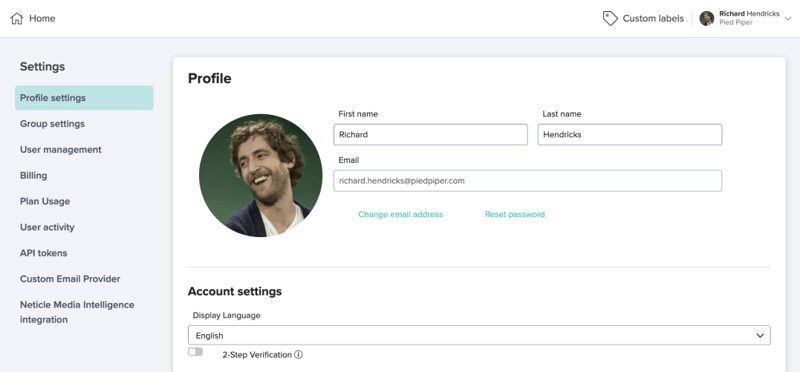
Account deletion
In case you would like to delete your accont we remove all of your personal data from the system, but your analyses and surveys will be still available for your other members of the group, under the label “removed user”.
While it is a destructive step you have to confirm your decision typing your company name in the input field.
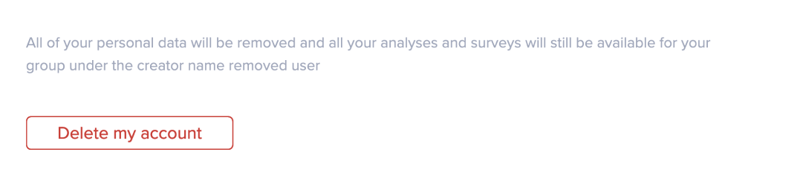
Multifactor Authentication
This function is only available for enterprise users
Two step SMS authentication helps you keep your Zurvey.io account secure. Whenever you log in on a new browser we will send you an SMS code to verify your identity.
For this you have to add your phone number which first have to be verified so later can be used for authentication.
6.2 Group settings
Logo and Styling
You can add the logo of your organisation which will be visualized on all surveys and also set up different typefaces.
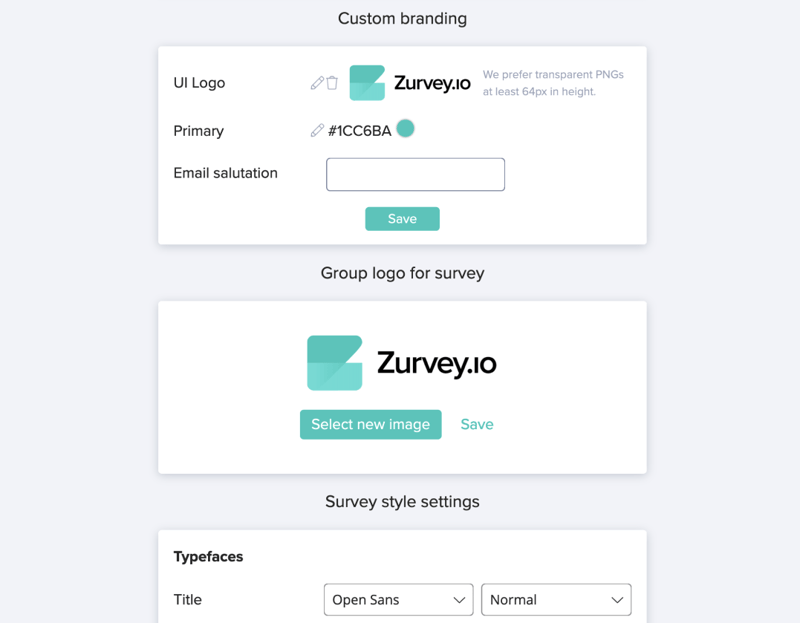
Subgroup handling
- Any number of subgroups can be added.
- Users of subgroups only have access to datasets and surveys which have been created in that specific subgroup. Users with no subgroups have access to every dataset and survey.
- Access levels for subgroups can be set up by every user by editing or invitation.
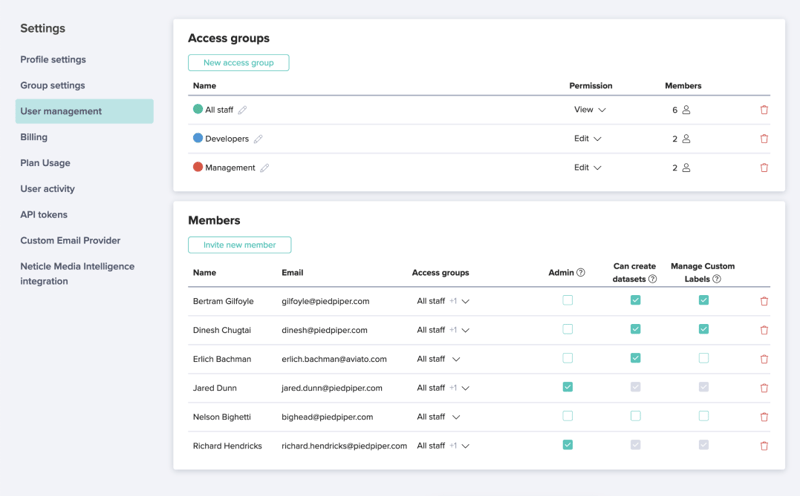
New member invitation and Access levels
- New members can be invited to the group from Group tab. Different access levels can be set up on the invitation pop up.
- Admin - able to invite, delete and edit members and modify their analyses
- Editor - able to create analyses and modify owns
- Viewer -able to view and download the analyses of the group
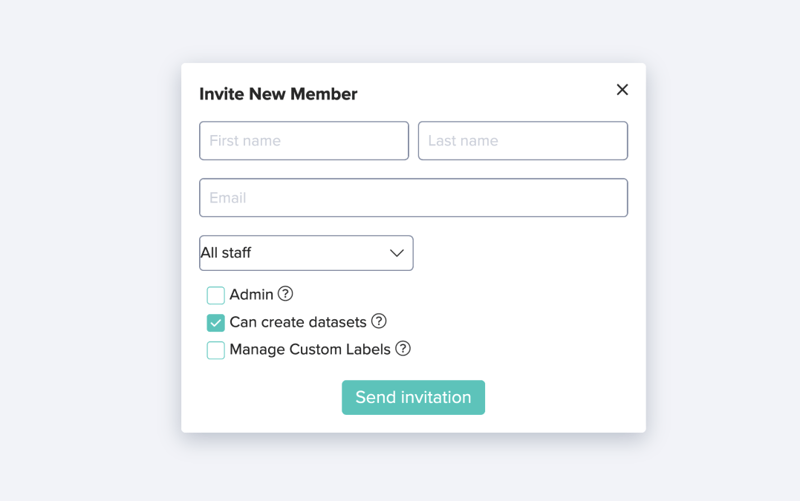
Group deletion
In case of group deletion we cancel the ongoing subscription immediately.
Also we remove
- all surveys
- all datasets and analyses
- all custom labels
- all user accesses and user data
- active survey links will be inaccessible
- all subscriptions will also be cancelled for group members
While it is a destructive step you have to confirm your decision typing your company name in the input field.
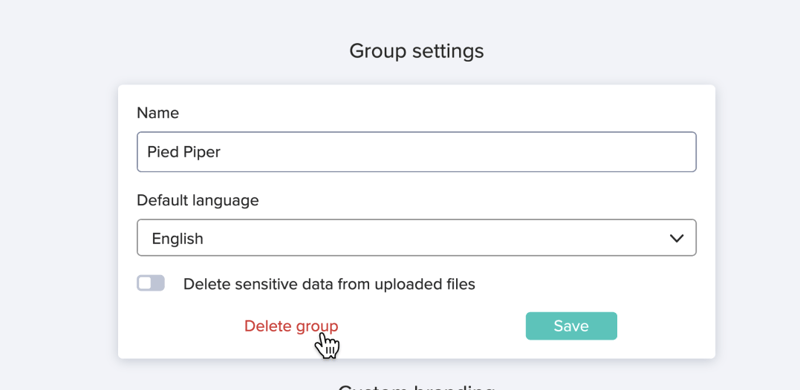
6.3 Billing and subscription
Change plan
If you want to upgrade or downgrade your subscription you can do that on the Billing page choosing from our public plans or request custom offer to upgrade our enterprise plan.
Cancel subscription
Canceling your subscription means we transform you immediately to our Free plan which means none of your previous data will harmed but some functions will be limited.
- User access: 1 - Only you will have access
- Analysed text answers: 100
- Active surveys: 1 - Only the survey which has been active for the longest will remain active
- Survey responses: 300 per month
- Excel Dataset: First 100 text units
Payment settings and Billing details
You can change your payment card and billing details anytime you want.
6.4 Track quota usage
You can track your activities including text and survey response quota usage under plan usage.



