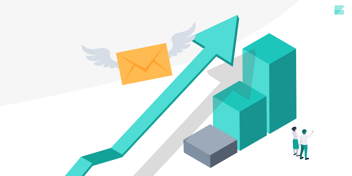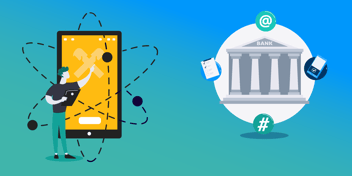Get your perfect labeling model faster: Quick Custom Categorization has arrived
If you’d like to build industry specific custom labels for your verbatims analyzed in Zurvey.io, now you can do so much more easily, and with immediate feedback on the new results.
We have clients from various industries who use Zurvey.io to analyze customer feedback, and our experience has shown that the best solutions in special or unique cases are often achieved by creating custom labels for their databases.
However, when one of our clients wants to do text analysis on large datasets, the creation, and especially the finetuning of custom labels can be a lengthy process, since we want to achieve high accuracy. Editing categories and reanalyzing the database after changes have been made takes a long time.
That is why we are thrilled to announce the arrival of Quick Custom Categorization, which will make the reanalysis of custom labels super convenient, and give you an iterative coding experience. With this new feature, industry specific accuracy that already meets client needs at a high level can be achieved much sooner.
How does it work?
When you want to modify a custom label set, and create new custom labels from the dashboard without a long reanalysis process, you can add phrases to existing custom labels, or create new ones in the following way.
Edit or Create
From the feed or drill down view, select the text you want to recategorize and choose ‘add as a synonym’ or ‘add as an exclude phrase’. Then, in a popup window, you can decide whether you want to create a new custom label, or assign synonyms to an existing one. After the synonym is added, you’ll be able to track changes in a fixed UI element at the bottom.
.gif?width=2876&name=CL-create%20(1).gif)
Merge
Automatic labels can be too specific sometimes. To achieve a broader category covering multiple subtopics, you can create new custom labels by merging automatic labels from the dashboard. When merging two labels, you can keep one of the previous names (this is offered by default), or create a new name for the new label.
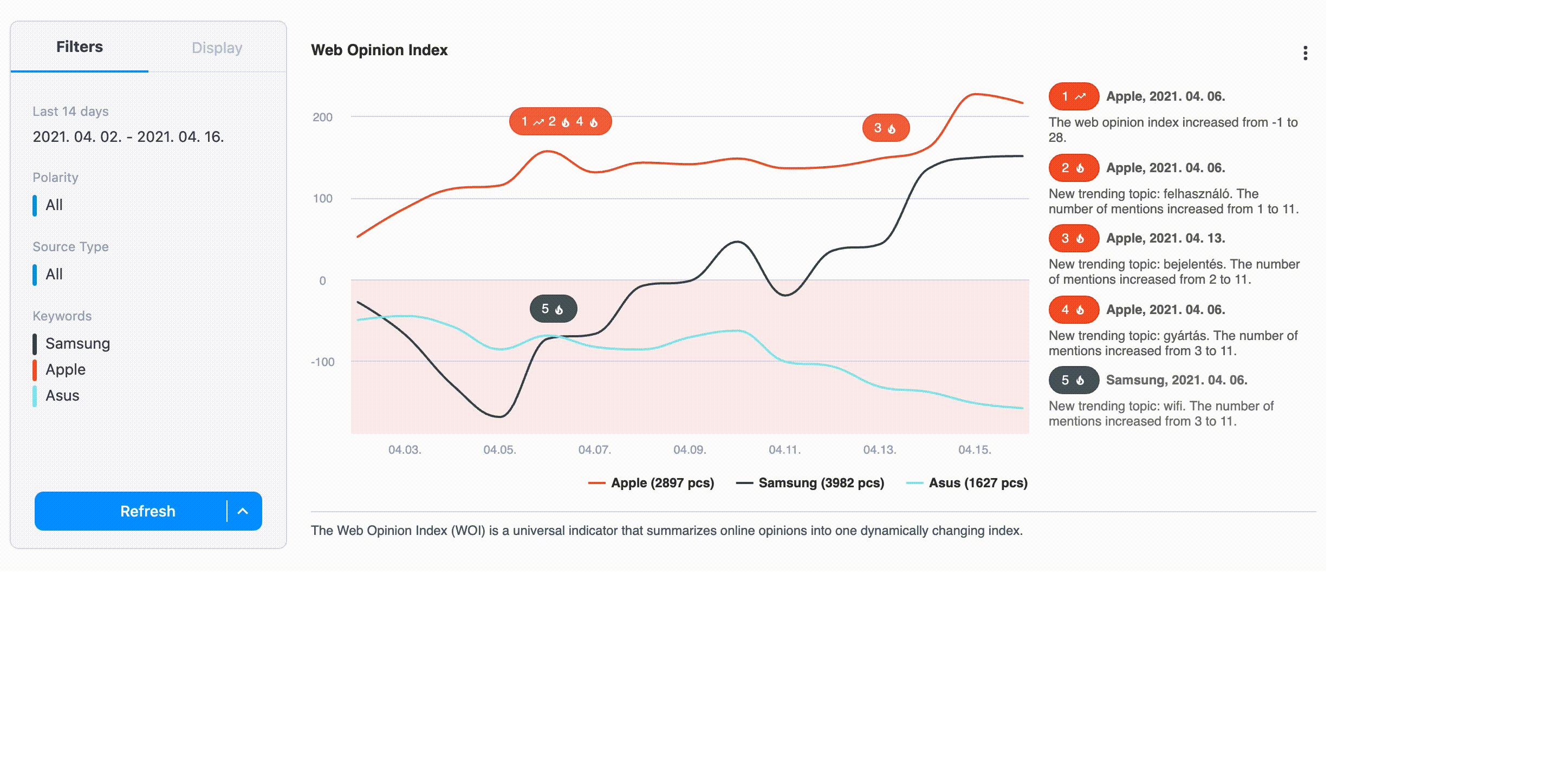
Reanalysis
When you’re done with editing and merging, hit the reanalysis button and the dashboard will update itself within a few seconds. The new distribution of custom labels will appear. You’ll get immediate feedback on how many verbatims match the new custom labels, without having to wait for the system to show results, even in case of a dataset containing tens of thousands of verbatims.
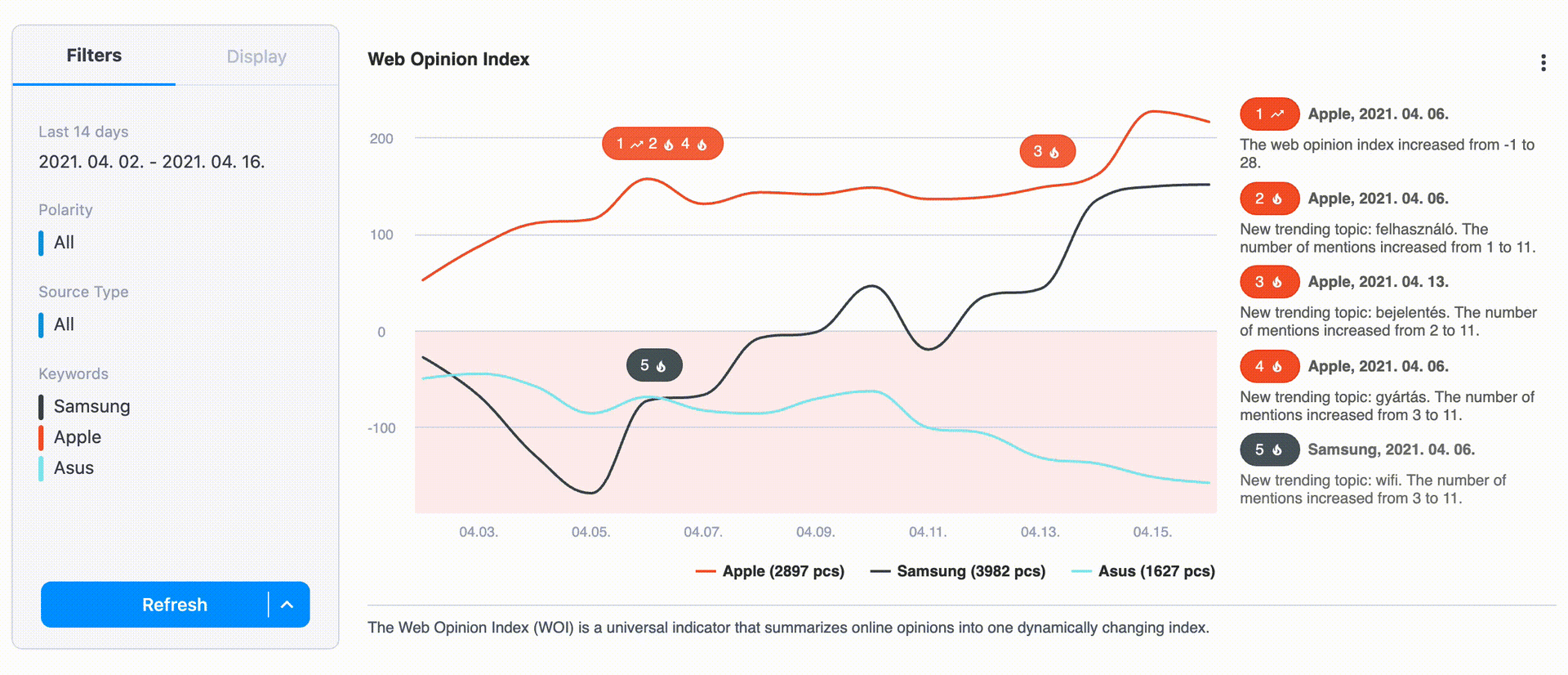
Share: