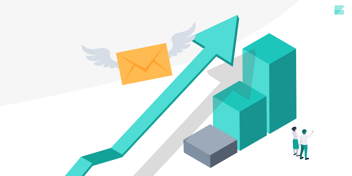Receiving feedback both in Latvian and Estonian? No problem!
Zurvey.io is now stronger than ever with five new languages and more enhanced options for handling multilanguage datasets.
Customer feedback can come not only through many channels, but also in many languages. This is especially true for enterprises in countries where multiple languages are spoken, for international companies that operate in several geographical regions, or for the travel and tourism industry, where the business might operate in just one place, but its clients can come from all over the world.
Zurvey.io’s text analysis is prepared to provide practical solutions for such instances, and the team behind it is devoted to enhancing these as well. Which is why new languages and new features are continuously being added to the system and the dashboard.
The most recent additions are the following five languages: Estonian, Finnish, Italian, Latvian and Portuguese. With these, the number of currently available languages has reached a total of 31.
The developers of Zurvey.io have been hard at work with other language-related functions as well, so we’re pleased to present Multilanguage Custom Labels and new filter options for multiple-language datasets.
Let’s see how they work and how you can benefit from these!
Multilanguage Custom Labels
With Multilanguage Custom Labels, users can save a lot of time and effort when mixed language reviews should be processed with the same custom label structure.
How does it work?
On the custom label popup, you can set up synonyms or phrase sets in multiple languages for each custom label. During regular analysis, the system uses the dataset language’s synonyms and excludes, or skips them if there are none. In case of a multiple language dataset, the system examines the language of each text unit, recognizes it, and applies the matching phrase set from the custom label.
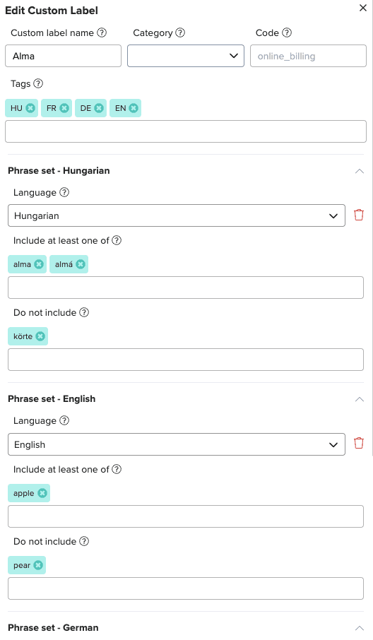
As long as there aren’t multiple phrase sets assigned to a custom label, you won't see any big changes. All previous functions, including synonym recommendation, tagging and quick reanalysis still work the same way. However, it’s important to note that when you import the custom labels, you must select a language for every synonym and exclude column, otherwise the system won't allow the upload.
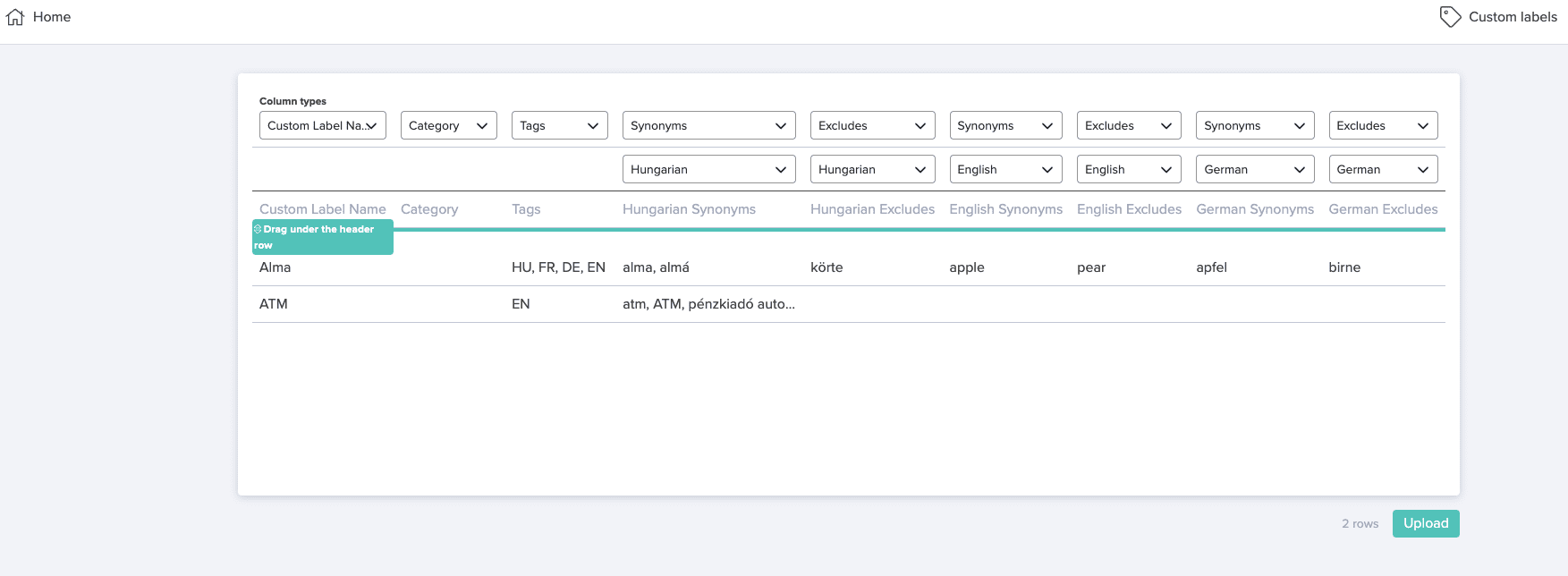
Language filter option in case of mixed datasets on dashboard
If you have a multilanguage dataset or data stream uploaded to Zurvey.io and would like to have the option to filter verbatims based on recognized languages, now you can do so easily.
In case of a multiple language dataset or data stream (API integration, email connector, NMI integration, etc.), you will see a new filter dimension called "language" in the filter popup. All languages recognized by our NLP engine in the dataset will be listed there. Just select the ones you would like to filter for and click apply filters – that’s it!
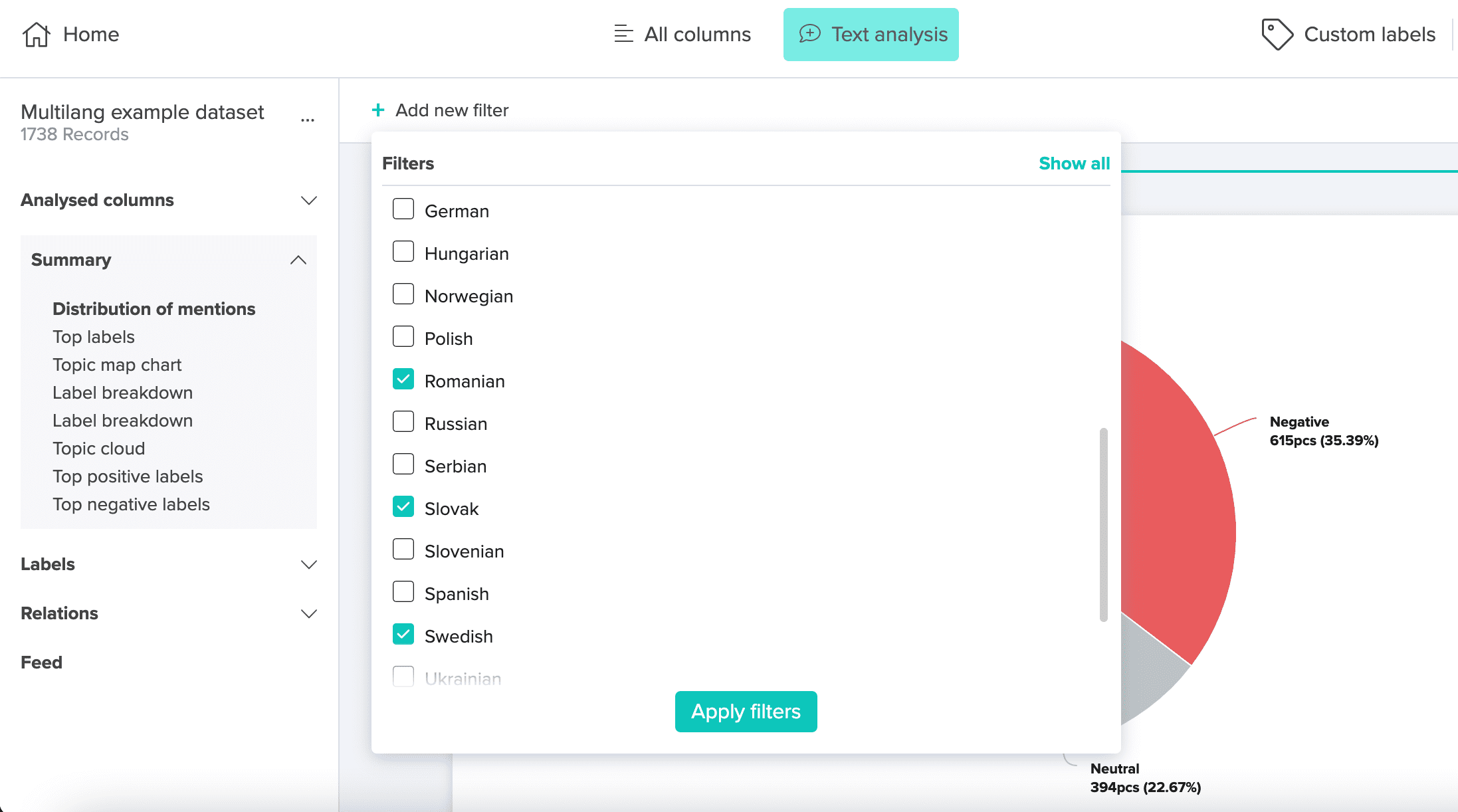
Share: