Translation & Privacy Settings Updates in Zurvey.io
Our developers have added three new and exciting components to Zurvey.io’s toolbox: they will all make our users’ work easier and safer.
-
Translate your dataset to English from any language
If you have textual data in a language other than English, or in multiple languages, now you have a mass translation function available for your datasets. This can be useful when someone who does not speak the language of the textual data wants to access insights, without losing any information in translation.
Translating verbatims one by one (which had already been available through the platform prior to this feature) would be too time consuming in this case. Instead, now you can simply activate the translation feature during data upload or dataset setup from the analysis settings - it’s available for all kinds of input data, whether it be social listening data from Neticle Media Intelligence, API data, or customer emails. This means that all text units in the dataset will automatically be translated to English, with the help of Google Cloud Translation. (This feature uses a translation quota, which our Customer Success Managers will help you set up for your profile.)
Once the translation is complete, the dashboard will automatically display the English translations besides the original texts (not only for text units but also for labels), while Semantic and Result Exports will contain an extra column for them.
-
Safety first: control whom you share your dashboard with
Do you only want to share your dashboard with a certain group of colleagues/employees? With our next new feature, you can add a whitelist of the IP addresses where the dashboard should be available from. This can be done in the ‘Advanced Access Control’ popup.
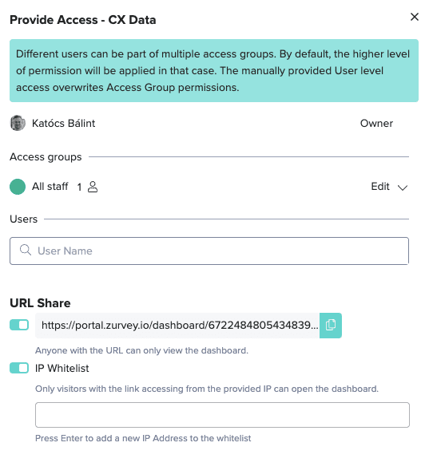
Even if someone outside your network is sent the link, they won’t be able to access the dashboard: if the dashboard link is opened from an IP address that’s not on the whitelist, the system displays an error message. This makes sharing the dashboard super secure and compatible with internal privacy regulations, too.
-
Know everything about your app reviews
One of the most important challenges our clients solve using Zurvey.io is to monitor the reviews they get on their applications or their stores. During this process, CX insight professionals are super keen on understanding as much about the feedback as possible, in order to improve service quality and customer satisfaction. When they find an important topic or a change in the data, they often like to drill down to read the underlying reviews. However, sometimes it’s not enough to only read the review: it’s also necessary to see which store location or branch it’s referring to, or the rating that was given along with it.
This is why we have enabled metadata visualization on text units, both in drill down view and in feed view. From the Verbatim Settings, you can now add up to 5 metadata dimensions to be visualized along with your text units. While you’re adding them, a preview is already displayed.
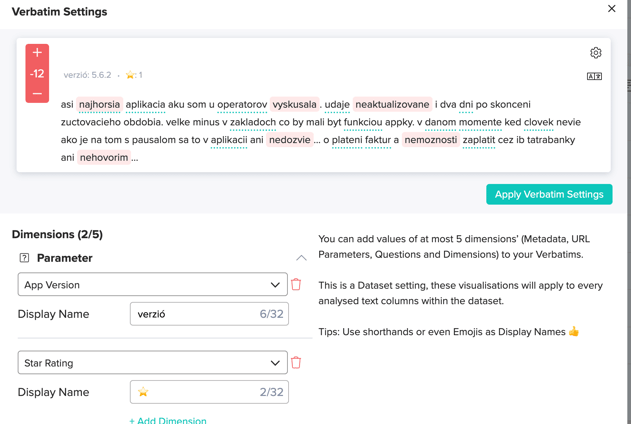
The display names of the dimensions can be changed according to your liking: you can even use emojis instead of words if it makes analysis smoother for you. Keep in mind that the settings you choose will be applied to every analyzed text column in your whole dataset.
We hope you will enjoy and make great use of these new features, and that they will get you closer to your CX goals in 2023. Have a successful new year!
Share:




