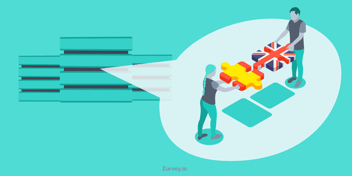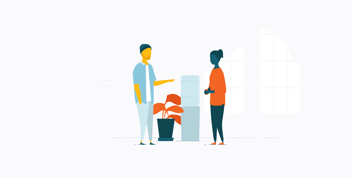Zurvey.io’s verbatim categorization is now on a new level
By giving users full control over category assignment, Zurvey.io now offers total precision, while ensuring ease of use and complete transparency.
Automatic categorization of your customer feedback (verbatims) has been one of Zurvey.io’s greatest strengths for a long time. It’s a feature that many of our clients choose Zurvey.io for, as it spares them a lot of time and manual work. However, we know that there will almost always be some verbatims that cannot be categorized automatically by our algorithm: this is why we have Custom Labeling available. We place great emphasis on perfecting and developing this capability, as it allows for a lot of customization and more precision.
Until now, you needed a list of synonyms to create and assign Custom Labels. The newest development is that assigning them manually has become possible. This allows you to fine-tune your results with sophistication, and to categorize verbatims even without synonyms identified in them. As you can see, the key here is utmost precision: while quick Custom Label reanalysis, for example, was already a helpful feature in getting there, this takes you all the way.
Another way we can look at this is how many verbatims we’re categorizing at the same time. With automatic categorization, you deal with all of them at once, but precision is not 100%. Assigning Custom Labels using synonyms means categorizing only a handful of them at a time. And finally, the newest manual assignment feature can even go down to the level of a single verbatim.

Who is manual assignment especially beneficial for?
We’ve created this feature with users in mind for whom:
- it is of absolute importance that every single verbatim is categorized correctly,
- categorization cannot be automated even with very detailed Custom Label synonyms (because their topics can be so diverse or complex),
- and who want to avoid the hassle of working in an Excel sheet - with manual assignment, you can still do everything within Zurvey.io’s platform.
Manual Custom Label assignment is possible by applying already existing Custom Labels, or by creating new ones. You can assign them one by one or in bulk, too. It is up to you to define the labels’ sentiment before assigning them. Adding synonyms is not mandatory - if you don’t, these labels will not be used by automatic recognition, only in manual assignment.
To further refine your results, you can also delete verbatims from your datasets if you need to, both from static and dynamic input sources, one by one, or in bulk.

New Transparency with Extended View for Custom Labels
Besides manual assignment, Custom Labels have just received yet another facelift. Using a simple extended view, working with them has become very transparent, sparing you any guesswork or searching around for reasons behind their being assigned to any verbatim. With this view, every detail is visible in one place, which also aids navigation on the portal.

When you open the extended view, the following information is displayed:
- the recognized Custom Labels and their exact synonyms detected within the text are highlighted;
- Custom Labels that were assigned manually are listed;
- any Custom Labels that were omitted due to exclude phrases are also shown.
Clicking on any of the synonyms or exclude phrases will also highlight it in the original text, which can be especially helpful in case of lengthy verbatims.

We hope you enjoy these new features - and if you haven’t tried Zurvey.io yet, you can do so by booking a demo right here.
Share: