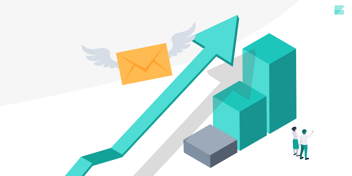Well-designed, smooth feedback collection at every digital touchpoint
Measuring CX has just become even more seamless with Zurvey.io: you can now embed your surveys into any workflow.
Nowadays, your customers interact with your service via all your digital channels, such as your website, mobile app and email. These interactions have a wide range, for example buying a product through your webshop, signing an insurance contract via your smartphone application or sending a service related email complaint. In any case, measuring customer satisfaction is a must.
We designed our new embedding solution to make every customer transaction and interaction measurable, in an automated way. The survey needs to be simple so the customer is not overwhelmed by questions and ratings: it’s important to respect their time while also maximising response rates. Our embedded surveys allow platforms to keep their design integrity and brandbook compliance. If these goals have been met and your service has many customers, you can expect a lot of feedback. But you don’t need to spend your time with manual coding: we process and visualise all free text answers, using automated sentiment analysis and topic recognition.

Low-code embedding to make developers happy
Introducing automated feedback collection for a service needs to involve website developers, mobile app developers or website content managers. As they are usually very occupied, we have reduced the related coding tasks as much as possible:
- micro-surveys can be embedded with Google Tag Manager using our survey templates,
- all customisation can be done in the platform, you should only copy the code snippet to the right location.
Choose the best trigger and the best appearance
We offer five different types of fully customisable iframes, that can be inserted into any workflow. When publishing your survey on the Zurvey.io portal, select the ‘Embed’ tab to view our five available options for iframe objects.

- Pop ups are best for approaching users after a transaction, interaction or another similar event of the user journey, and getting direct feedback. They are perfect for inquiring about the more traditional Customer Satisfaction Score (CSAT) or the more focused Customer Effort Score (how much effort they put into a certain interaction with your company).
- Full page - Use this when you have a lot of questions to ask but want to approach customers in a native environment. You can have the same survey experience as with link sharing.
- Slider is perfect if you don’t want to distract users, or you want your content to be visible while they fill out your questionnaire. It also works very well for NPS® type questions, and it can slide in from all four directions. If you’re uncertain about which one you should use, you can run an A/B test to see which generates the highest number of responses.
- Side tab - We recommend using Side tab when you need overall feedback on a product, but there’s no current event triggering the inquiry.
- Static - if you choose this option, you get a fully customisable HTML widget. You can insert the tag into your newsletter or signature to inquire about the handling of complaints or any other important service or feature. Static only displays one pre-selected question of your survey, and then the rest of the questions appear when a customer clicks on that - therefore it can be a gateway to a more detailed customer satisfaction survey.

Introduce automated feedback collection in 30 minutes
The simplest setup can be done even in 30 minutes - but of course a thorough automated feedback collection process often needs a design kick-off, and takes a few weeks to implement. In any case, we are here to help - contact us for an initial discussion on the topic!
"Net Promoter®, NPS®, NPS Prism®, and the NPS-related emoticons are registered trademarks of Bain & Company, Inc., Satmetrix Systems, Inc., and Fred Reichheld. Net Promoter Score℠ and Net Promoter System℠ are service marks of Bain & Company, Inc., Satmetrix Systems, Inc., and Fred Reichheld."
Share: