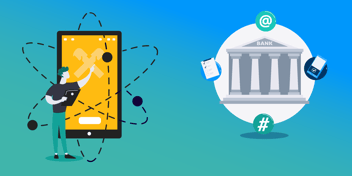Manage customer feedback from gathering to analysis with the new Audience feature
Avoid overcomplicating research projects: create and send different surveys to specific customer groups directly from Zurvey.io, then analyze results without leaving the platform.
Zurvey.io is primarily a feedback collection and analysis platform, but it can help you do more than that! Our clients have been using Zurvey.io’s survey builder and its distribution functionalities, like QR codes and event-triggered customer surveys in several ways to enhance customer satisfaction. In our pursuit to make feedback collection even easier, we have developed and would like to introduce another feature that many have been waiting to add to their toolkits.
Ever considered conducting a swift survey project without navigating through various departments and systems within your company, such as the CRM or email marketing platform? Are you a CX manager, UX researcher, Product Manager, Designer or an HR specialist needing to survey colleagues or certain customer groups? Do you often do quick research to support your current goals and projects?
If yes, the Audience feature might be for you, as it enables you to send your created surveys via email and analyze results without leaving the Zurvey.io platform. Audience acts as your primary respondent database for survey campaigns in Zurvey.io, connecting it to its feedback collection and analysis features, creating an easy flow for data. When you create your survey audience and fill it with customer data, you gain the power to set up targeted segments based on customer metadata or characteristics.
Create segments and customize campaigns
You can create an Audience by uploading an Excel or CSV file that contains your customer data (such as first and last name, email address, phone number, location and NPS®). The more metadata you add, the better: it will all come handy during segment and campaign targeting.
Once you have one or multiple Audiences created and filled with data, you can send survey campaigns to the customers listed in them. You can target the entire Audience or select specific segments. To optimize your survey campaigns, creating segments within your audience is highly beneficial. Segments allow you to target specific groups of respondents, ensuring your surveys reach the right people at the right time. This means you can pay special attention to your premium customers, or get a deeper understanding of what challenges newly onboarded customers face, for example.
To create and customize your email template is a crucial step of a survey campaign. You can modify the sender name and the email subject, and you can customize the email body, as well as the label of the action button. You can also embed one of your questions (e.g. rating, NPS®) from the survey to make the filling process more seamless.
During customization, you can use your audience’s metadata as Variables. They can be incorporated into your email body for a personal touch, like inserting first names and last names. You can also send a test email to check your email template’s look and feel before sending.

To increase trust in respondents, or if you’re expecting significant email volume, we suggest to utilize one of our messaging service integrations and connect your SendGrid or AWS Mail account, or connect your own SMTP server and send emails directly from there.
Responses can be utilized in many different ways. First of all, they are automatically linked back to your audience members through their associated metadata and campaign details. But if you have segments, you can filter for responses in them and see NPS® results or other important markers of the customer group.
Get started now
Are you ready to create your first audience and launch your campaigns? You can read our knowledge base for more information, or get in touch with us for a demo. The Audience featureset will be expanded in the future, too, so make sure to check back here later to see what’s new.
Share: