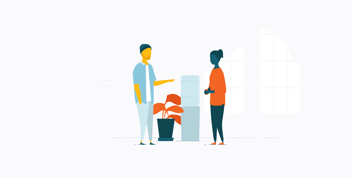Zurvey.io’s new features: CES, redirecting & more
This time, we’re bringing you updates across the survey and the file upload section.
Customize logo positions
In addition to the image related features introduced in our last post, you can now customize the size & position of your inserted logos as well, in the intro element of the survey editor. The position options here are below or above the title, but you can also turn on a switch for the image/logo to be only shown on the first page of the survey - this can come handy when you’re working with a longer survey. There’s also a reset to default option, which will make the white labeled logo of the group appear. (If you don’t have one, the default image is the Zurvey.io logo.)

Cap character count on open format questions’ answers
Would you like to avoid super lengthy answers in your surveys? From now on, you can set a character limit to answers submitted at open-format questions. As respondents type and reach the last 150 characters, they will be shown how many characters they have remaining, as well as when they’ve gone over the limit.
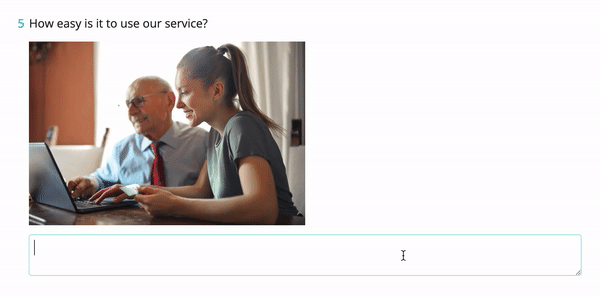
New Customer Effort Score (CES) question and dimension type
Based on the requests of multiple clients, we’ve introduced a new question & dimension type: the Customer Effort Score (CES). You can take advantage of this both if you already have survey answers and would like to benefit from the text analysis capability of Zurvey.io, or if you’re building your survey here and would like to collect CES data. The Customer Effort Score question can be set up with a scale of 5 or 7 during file upload, or you can change the scale range in the survey editor.
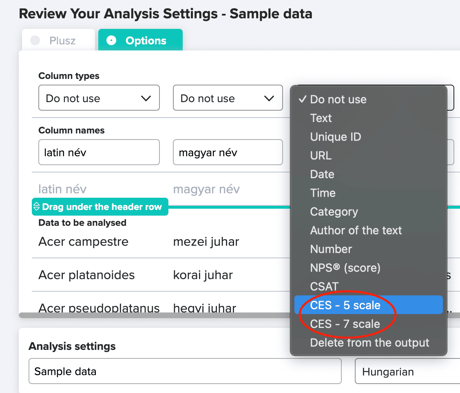
The results calculation formula is displayed on the site. The default labels for the scales can be edited, but you can opt for numbers only as well.
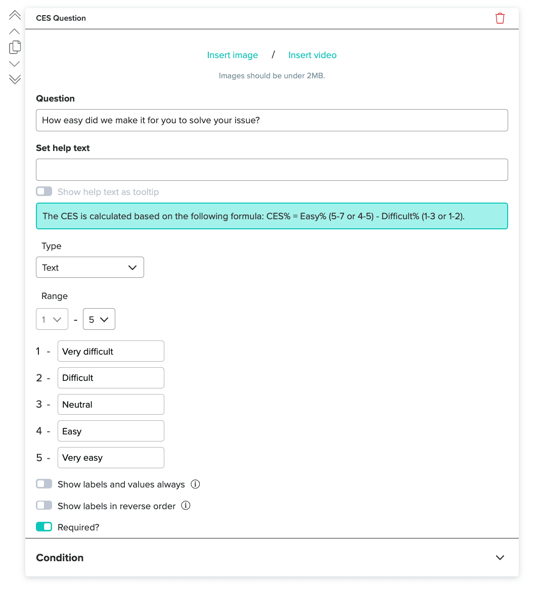
The dashboard now offers filtering options for CES, and in the All Columns dashboard, special charts are displayed if CES data is available.
Redirecting respondents made easy
We have extended the settings of the Thank you page and the Disqualification page, so that you can add special redirect links to them. Specifically, you can set up the following:
- URL - where the respondent will be redirected to
- Whether the URL should open in a new browser tab
- The length of delay before redirect (number input in seconds)
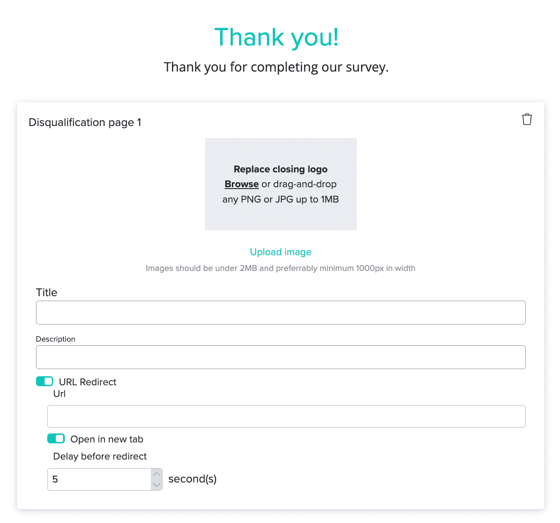
If you are a Zurvey.io user who works with a provider to distribute your survey to panel members (a representative sample of people, incentivized to fill out the survey), this is a useful feature. For effective tracking, providers need specific links to measure the quota usage: to know how many respondents got disqualified, how many finished, and when the quota was reached. Using this redirect functionality and the existing responder limit available for single choice questions, you can ensure that all types of quota consumption will be tracked correctly by the panel provider.
However, there are more cases that this can be beneficial, for example redirecting to the start of the survey at a publicly placed laptop for multiple responses, or when there’s mandatory information to be displayed after finishing a survey, such as terms and conditions.
New delimiters handled at CSV upload
If you download CSV data files from various tools or software, these files might use different delimiters. When you wanted to upload them to Zurvey.io, this might have been an issue before, because previously, only semicolons were accepted, but now you can upload CSVs with commas or tabulators as well.
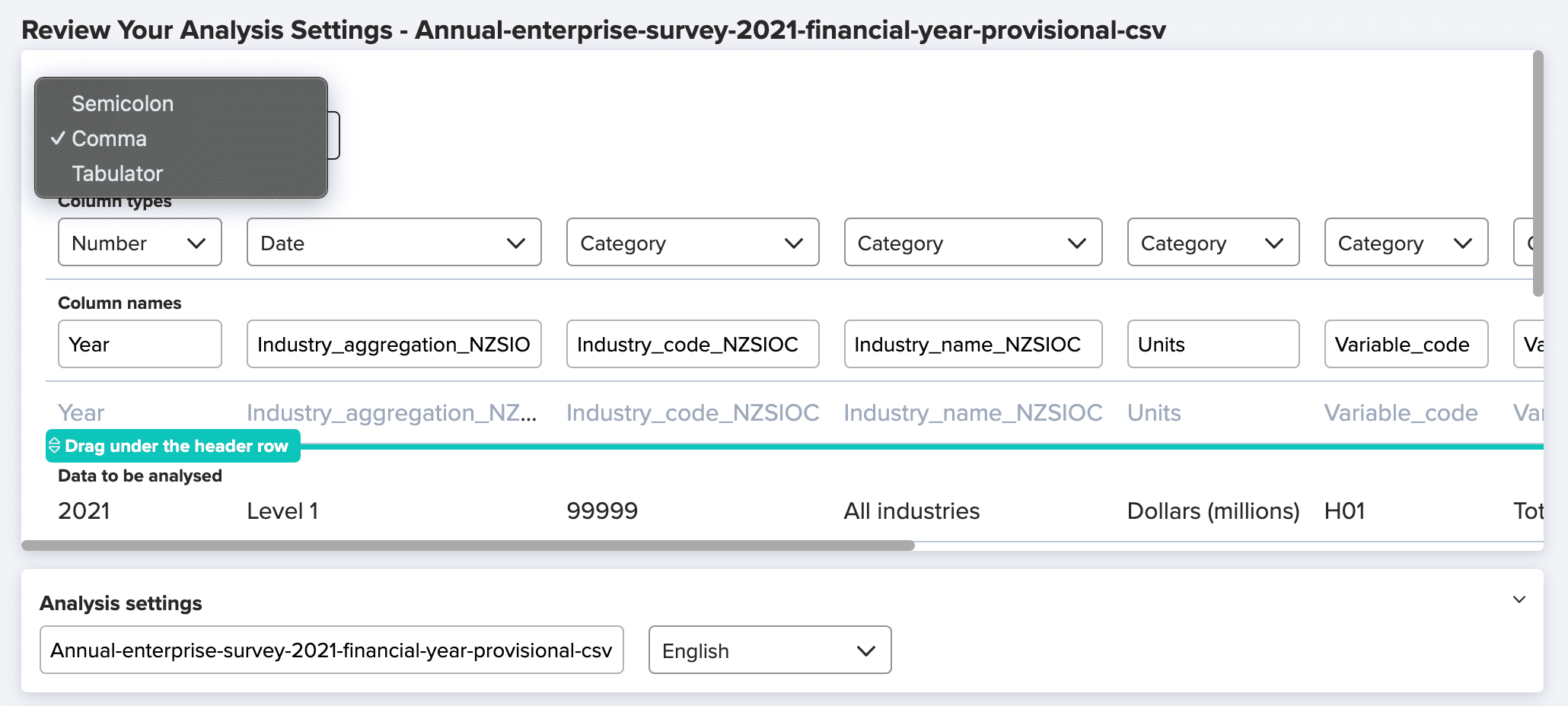
If you are not sure which delimiter to select at upload, always check the preview! Any discrepancies in the columns will be readily apparent.
Share: